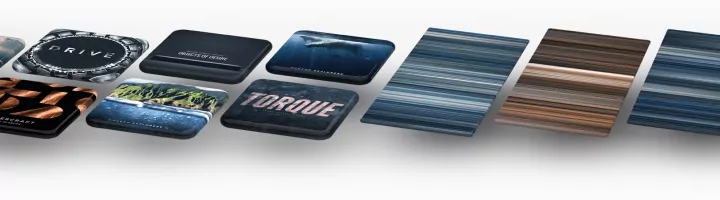Snow
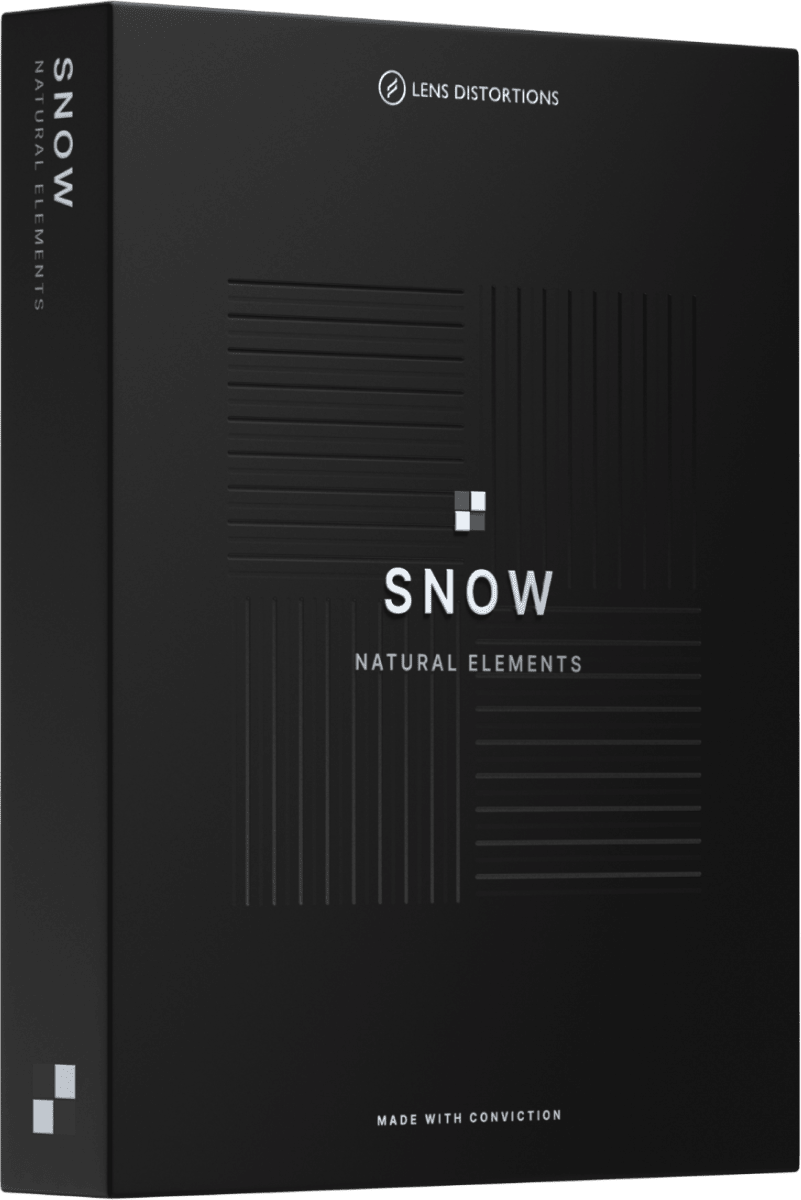
Snow
Single Product
- Includes 120 overlays
- 4K ProRes: 20.8GB
- 4K H.264: 6.4GB
Please submit the form below and our licensing team will reach out to you.
- Access to download individual files from our platform to use while member.
- Projects completed while a member are licensed forever.
These aren’t your run-of-the-mill fairy tale snow effects. Snow can be romantic, and you’ll find some of the classic styles you’d expect, but these effects go beyond the whimsical to the cinematic.
We worked with the same crew who did the snow for a certain wildly popular medieval fantasy epic to capture snow elements in-camera, giving you ethereal depth, texture, and motion that simply can’t be replicated digitally.
This library has you covered for both normal speed footage and slow-mo. As a general rule, you’ll want to use normal speed effects on footage that is 24p or 30p and the slow-motion effects on any footage above 48p. It certainly doesn’t have to be an exact match. You have a lot of creative freedom.


Snow








OVERVIEW
TUTORIAL: Using Snow in Adobe Premiere
TUtorial: Using Snow in Final Cut Pro X
Video Overlays FAQ
Our experience, taste, and meticulous production methods make Lens Distortions video overlays the most trusted in the industry.
We’ve been a pioneer of VFX overlays since the early 2010s and have been used in many famous title sequences and commercials.
But for every standout example, there are countless instances of our effects hiding in plain site in projects you encounter every day.
Every overlay is captured in-camera, providing organic nuance and variation that simply can’t be achieved digitally.
Generally, all professional video editing software is compatible: Davinci Resolve, Final Cut Pro X, Adobe Premiere Pro, After Effects, LumaFusion, CapCut, etc.
Any software that allows you to set the blend mode to “screen” is compatible. Simply drag one of our video overlays on your timeline, set the blend mode to screen, and you’re good to go.
“VFX” is short for visual effects, which is the broad category of adding visual elements in post-production.
Video overlays are the easiest way to add VFX to your edits because there’s no new software to learn or plugins to install. They’re simply video files you can drop on your timeline and are compatible with any professional video editing software.
Lens Distortions specializes in extremely high-quality video overlays.
After purchasing a single product a la carte or as a bundle, you will be able to download individual effects from our platform as well as bulk download entire libraries from the Downloads page in the “My Account” menu.
All-Access memberships allow you to download individual files to use while a member. Memberships to do not offer bulk downloads.