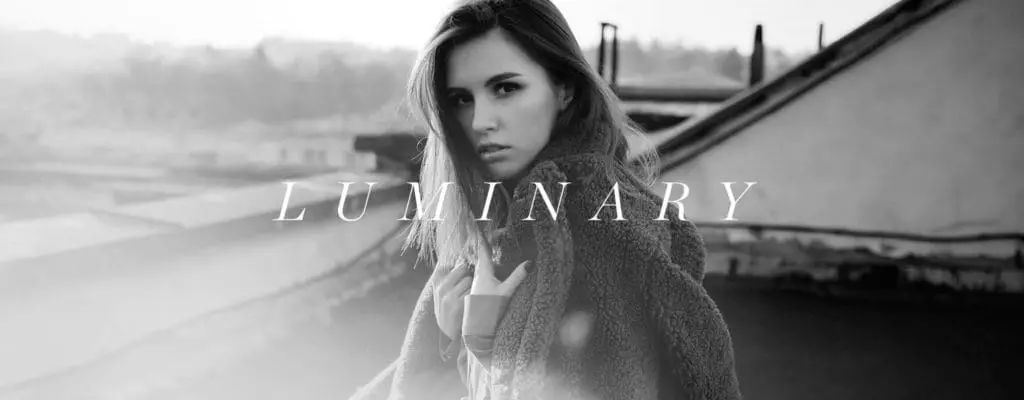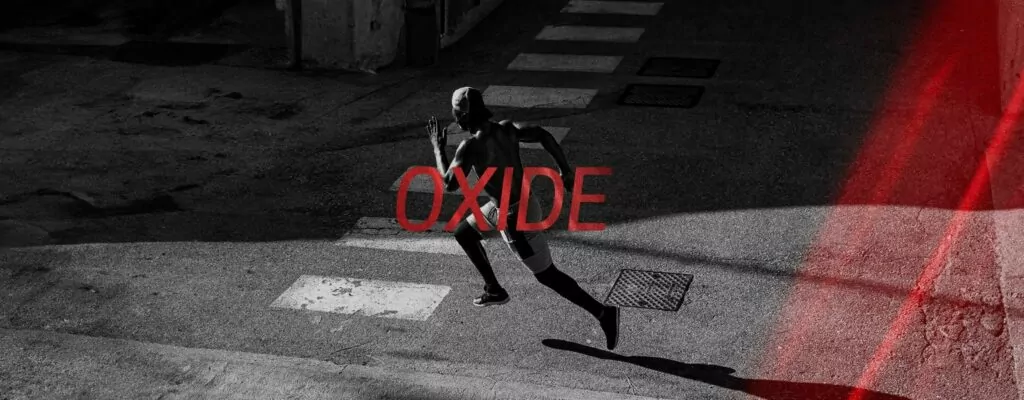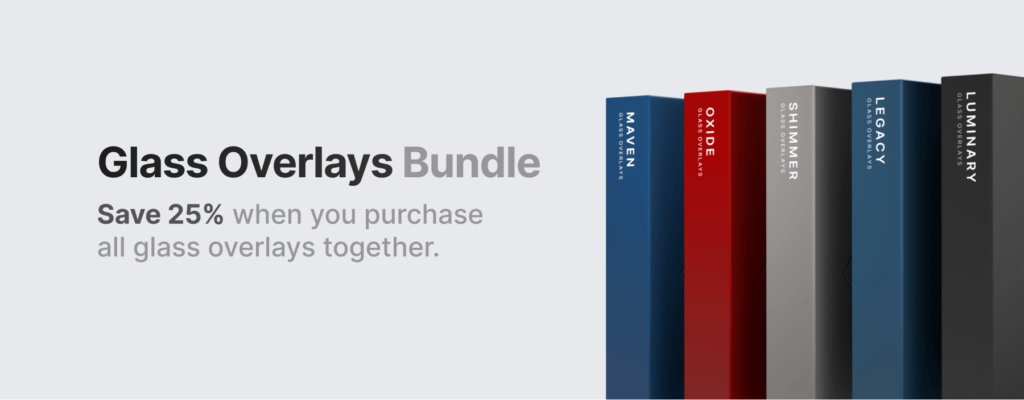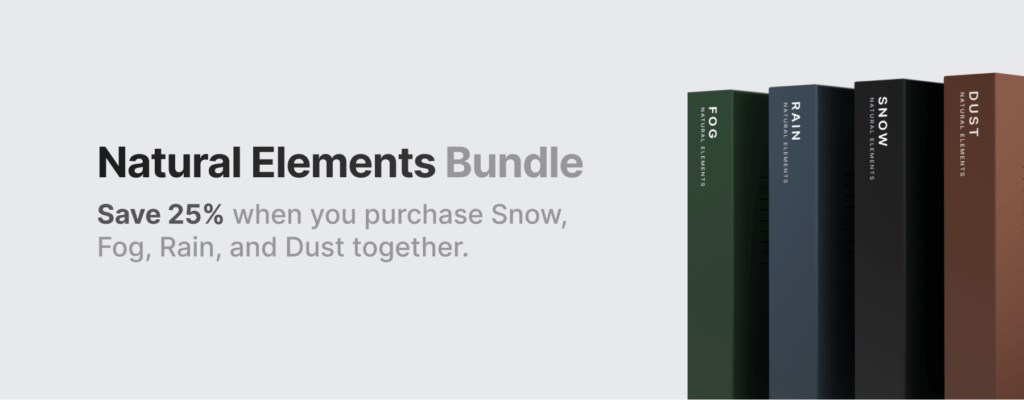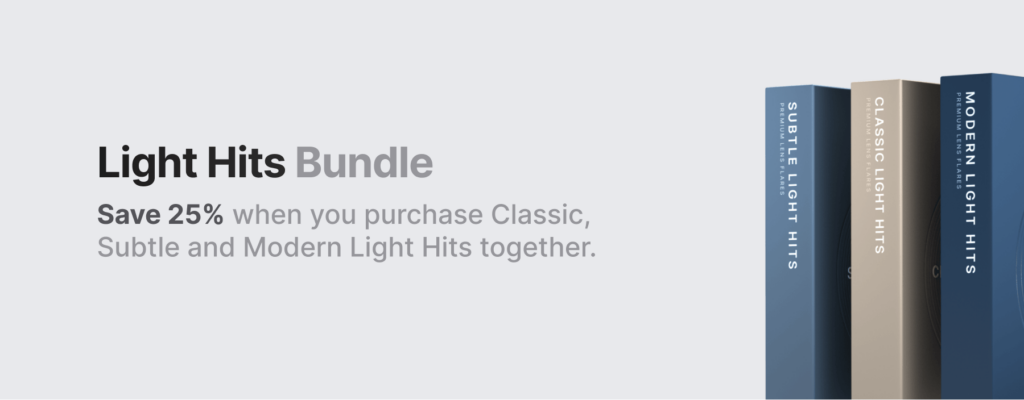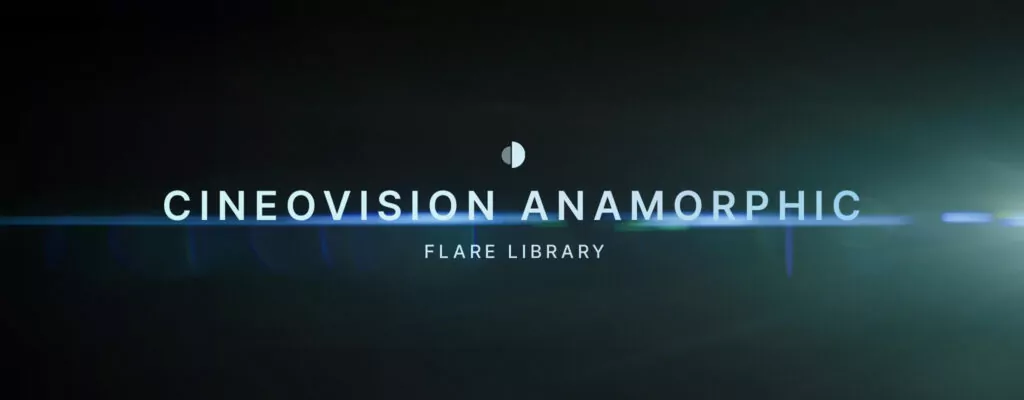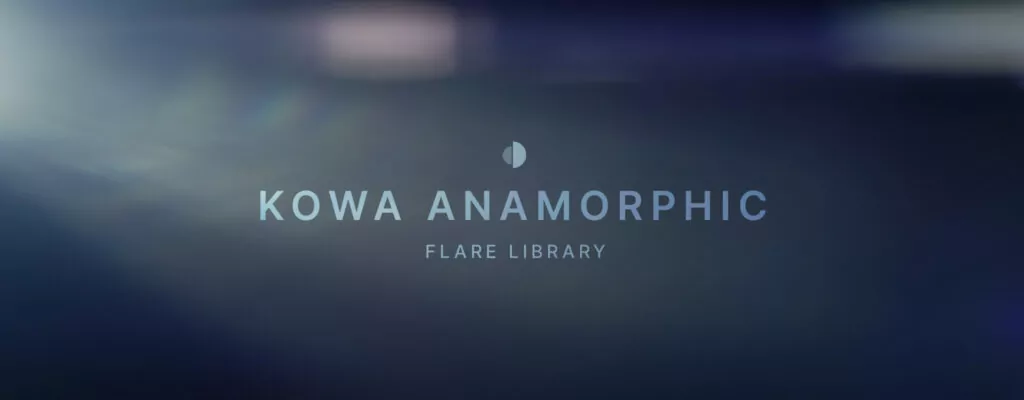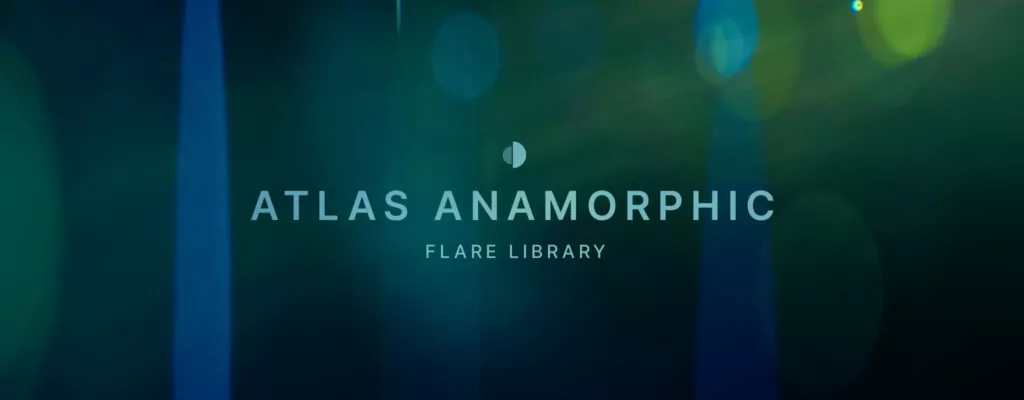Cinematic video overlays worthy of world-class projects.
Cinematic video overlays worthy of world-class projects.
Dress up your visuals with the most trusted lens flares and VFX elements in the industry.
Glass Overlays
Sophisticated video effects add texture and intrigue to your edits.
Natural Elements
Create immersive scenes with snow, rain, fog, and dust video overlays.
Light Hits™
An original approach to tasteful, satisfying light effects.
Flare Library™
Gorgeous lens flare overlays captured on iconic glass.
- Cool Video Overlays
- Fast Video Overlays
- Glint Video Overlays
- Modern Video Overlays
- Slow Video Overlays
- Subtle Video Overlays
- Warm Video Overlays
- Anamorphic Video Overlays
- Bold Video Overlays
- Dust Video Overlays
- Elegant Video Overlays
- Flicker Video Overlays
- Fog Video Overlays
- Glass Effects Video Overlays
- Iconic Video Overlays
- Lens Flares Video Overlays
- Rain Video Overlays
- Ethereal Video Overlays
- Pan Video Overlays
- Pulse Video Overlays
- Snow Video Overlays
- Soft Video Overlays
- Textural Video Overlays
- Tilt Video Overlays