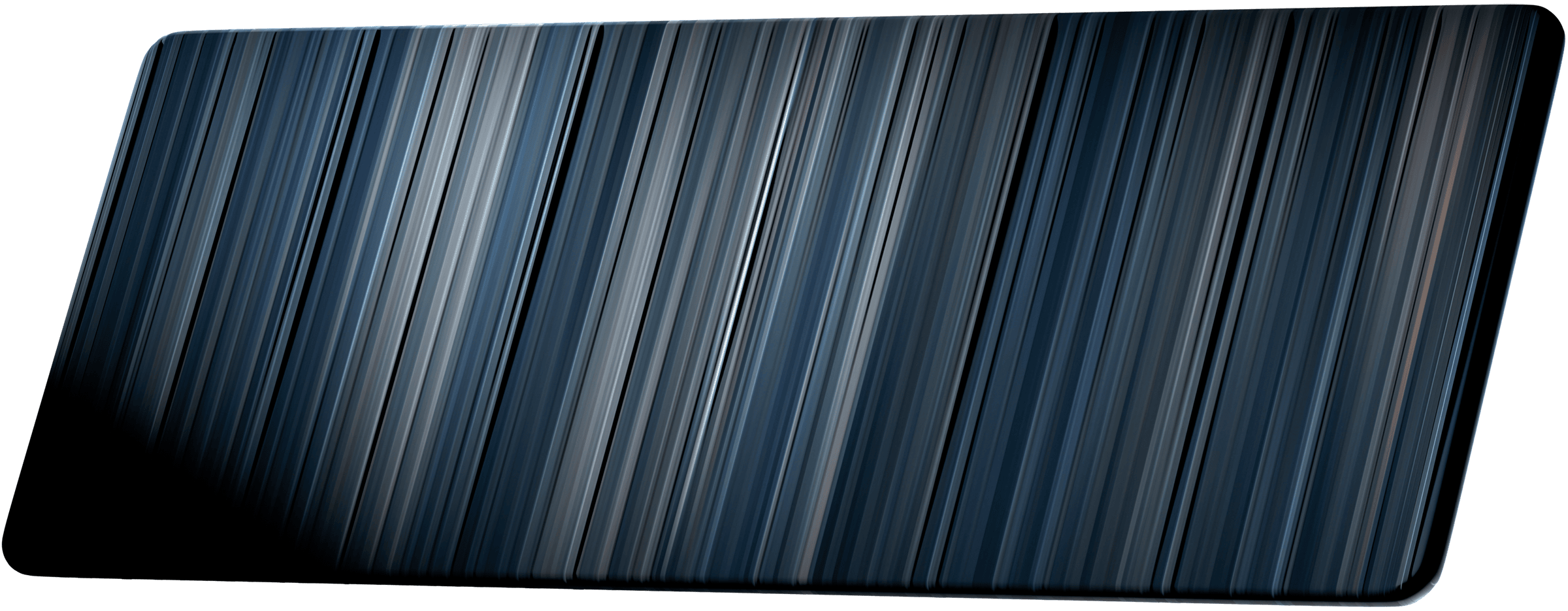
Achieve cohesive color.
The most tasteful cinematic LUTs for filmmakers.
Browse Finishing LUTs™
Our nuanced approach to cinematic color grading, Finishing LUTs help you instantly tie your entire project together.
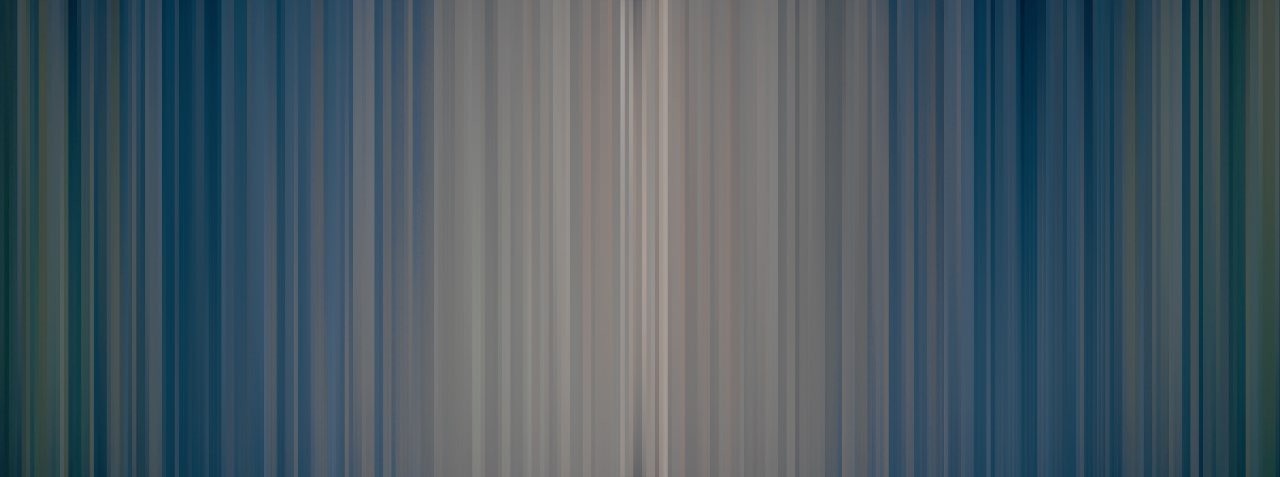
Enclave
Subtle and satisfying with warm highlights

Platinum Coast
A soft palette of deep blues and earthy reds
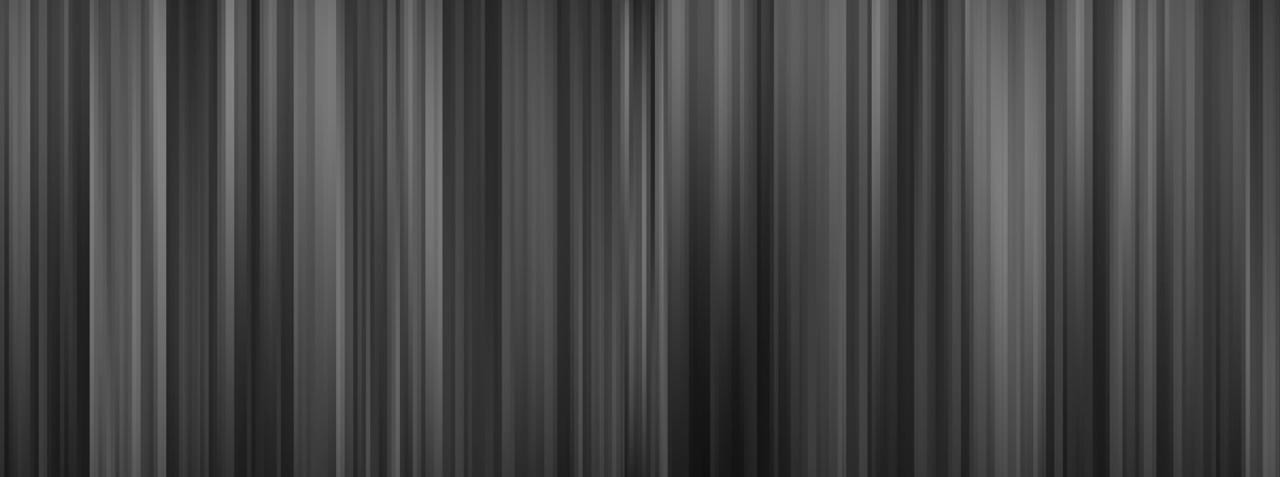
Velvet B&W
A smooth, timeless black & white
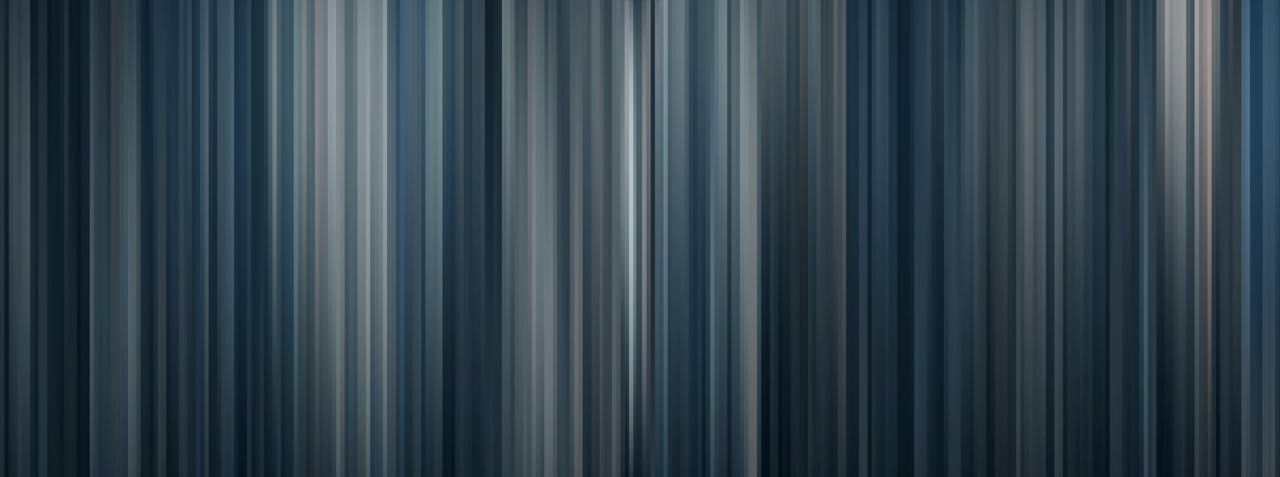
Dark Pearl
A vivid and versatile palette of blues
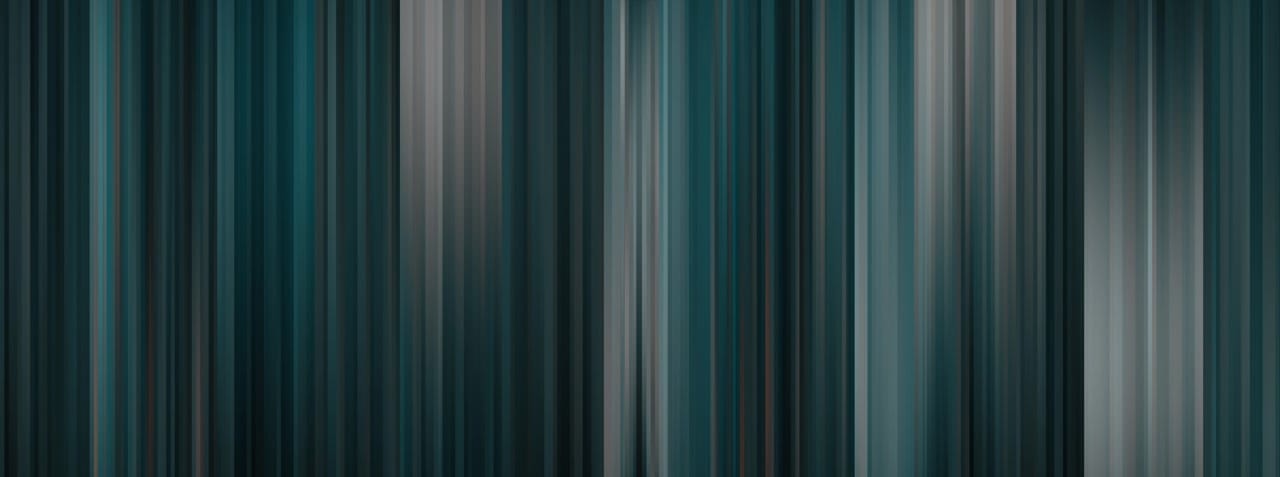
Paradigm Teal
Heavy teals with creamy highlights

Evoke B&W
A modern black & white with rich contrast

Metallic Rose
Monochromatic with shades of rose

Cashmere
A restrained color palette evoking sentimentality

Dark Monochrome
Sleek and strong with desaturated blues

Earthy Monochrome
Moody contrast in a palette of earth tones

Pacific Coast
Lush greens and blues with pristine highlights

Tonal Blue
A quintessential concentration of deep, rich blues

Tonal Sand
A neutral palette with muted warmth

Golden Age
An elegant warmth balanced by deep blues

Explorer Teal
Subtle teals with sandy highlights

Super Gold
Deep reds and golds with muted saturation
Finishing LUTs FAQ
Finishing LUTs™ are Lens Distortions’ unique approach to cinematic LUTs, focusing on uniform consistency across all of your footage, preservation of color integrity, and a stylized look – in that order.
Simply put, our LUTs won’t mess up your footage like almost all other LUTs on the market will.
Generally, LUTs can help you achieve in pretty much any professional video editing software. LUT compatibility includes Premiere Pro, Final Cut Pro X, Davinci Resolve, After Effects, LumaFusion, Photoshop, and many more applications.
Cinematic LUTs are tools used in video editing to apply color grading and color correction to your footage.
LUTs (Look-Up Tables) are essentially files containing mathematical formulas that alter the colors and tones of an image based on predefined values. They serve as a reference guide for transforming the input colors of a video or image to achieve a desired output look.
Cinematic LUTs are specifically designed to emulate the aesthetic styles and color grading techniques used in movies, cinematic shows, and high-end commercials. They often aim to replicate the look of popular films.
By applying a cinematic LUT, video editors can quickly enhance the visual quality of their footage and create a more polished and professional look.
Cinematic LUTs are often used in conjunction with other color grading tools to fine-tune the overall look and feel of a video, including adjusting contrast, saturation, and brightness.
It’s worth noting that while cinematic LUTs provide a starting point for achieving a specific visual style, additional adjustments and tweaks may be necessary to tailor the look to a particular scene or project. Therefore, they serve as a helpful tool in the color grading process, but the final creative decisions are still made by the filmmaker or video editor.






