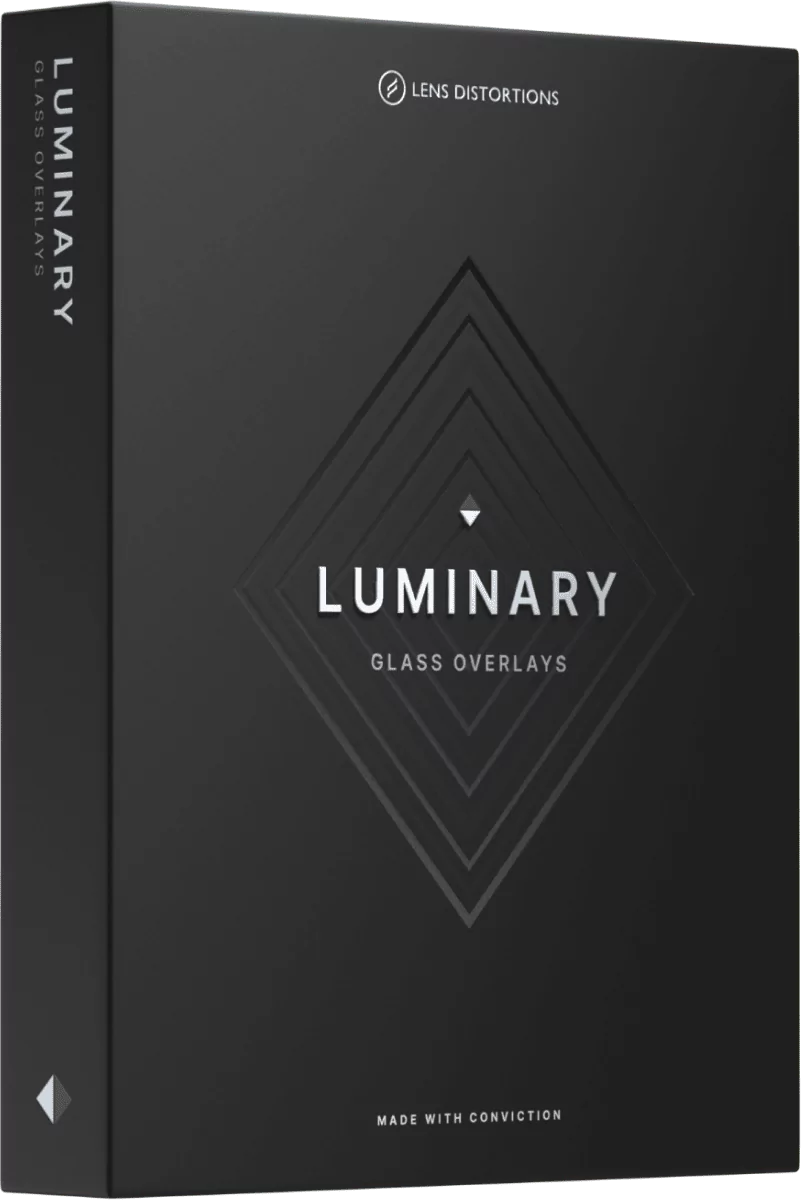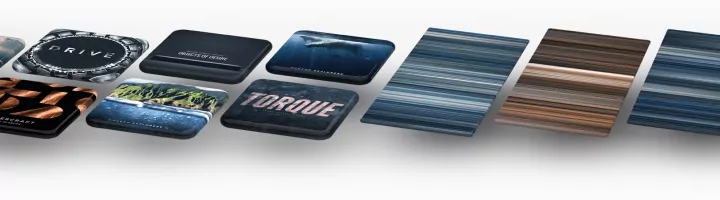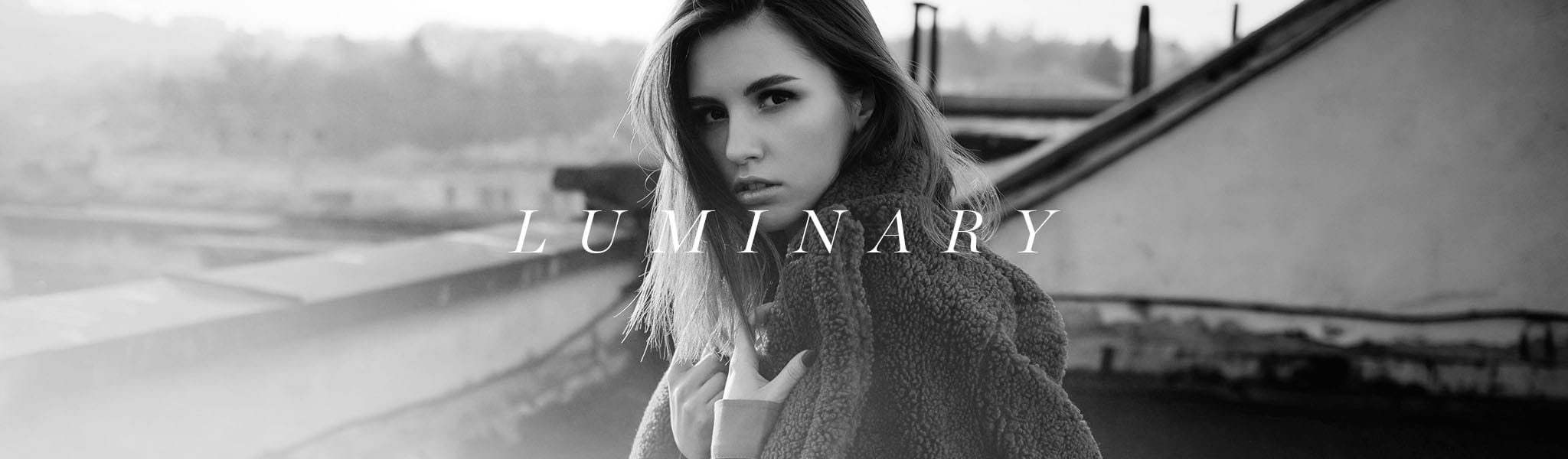
Luminary
- Start using the full cohesive suite
of Lens Distortions® assets. - Membership options for freelancers, production companies, and brands.
Since the beginning, distinguished glass effects have been a hallmark of Lens Distortions. Luminary is the definitive example of this signature style.
From delicate to intricate to bold, the glass textures in Luminary offer you a unique way to build intrigue in a scene, complement your subject, and accentuate or soften parts of your shot.


Luminary
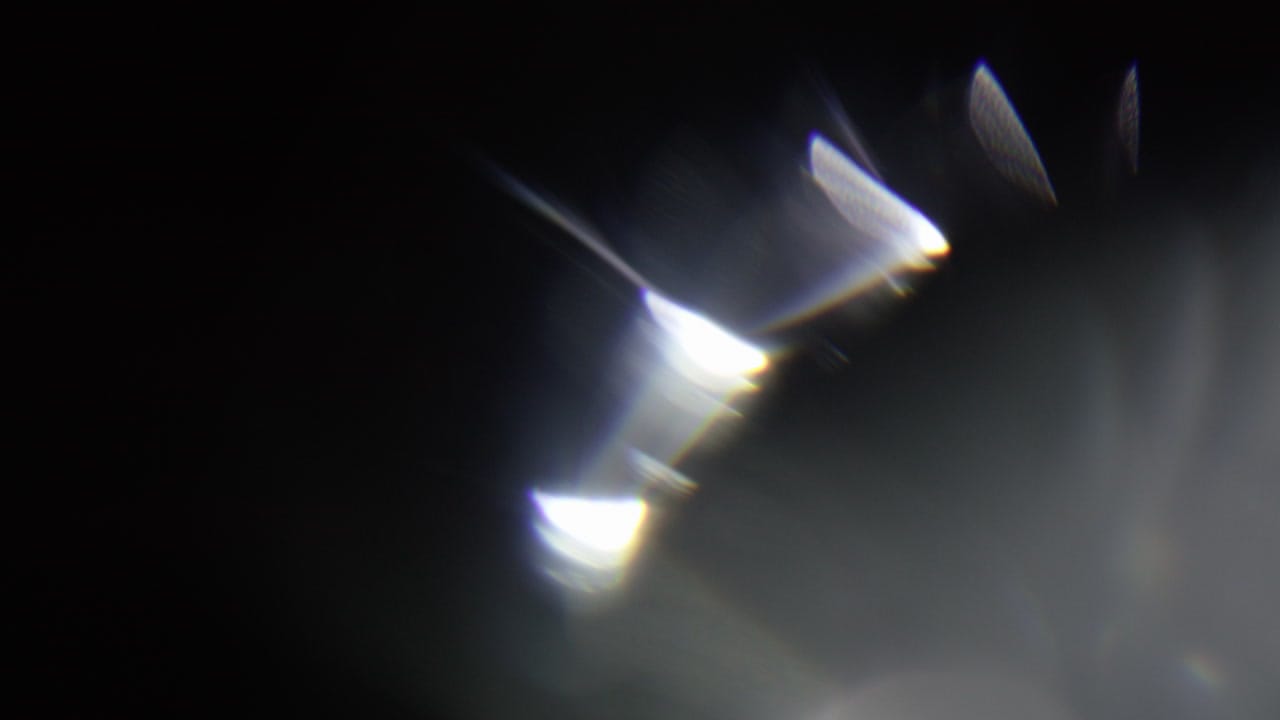

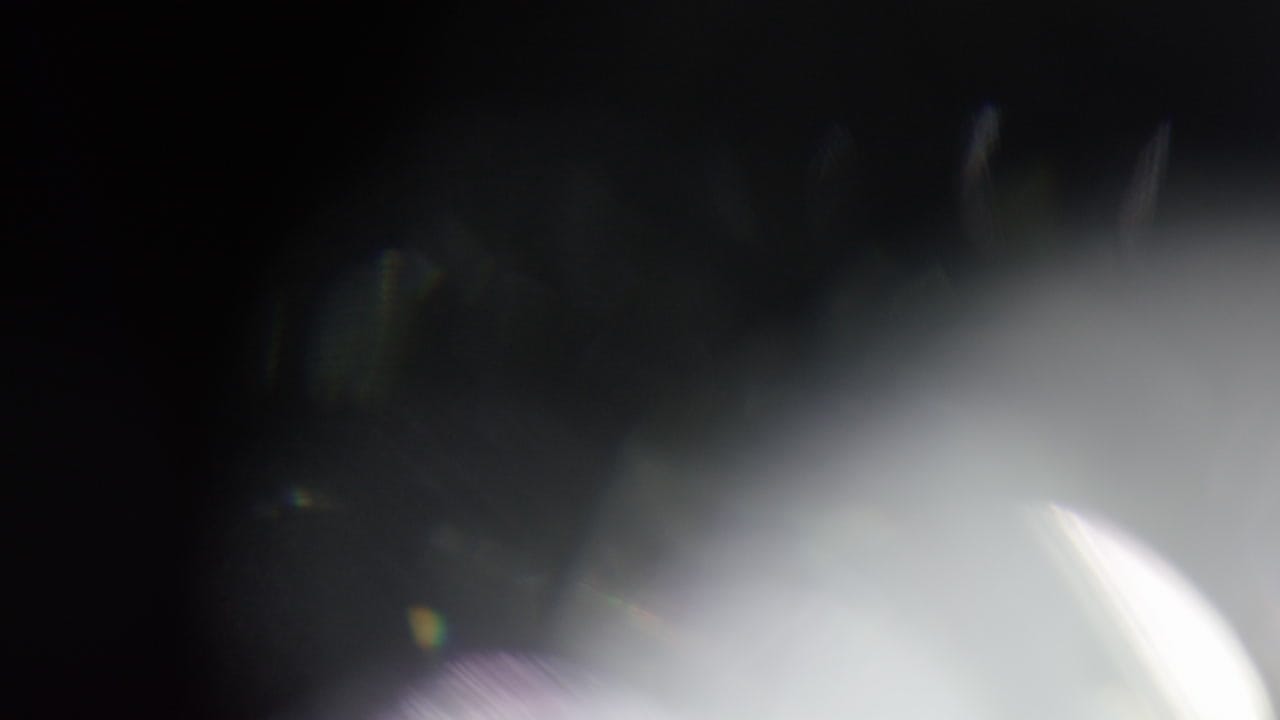


Tutorial: Using Luminary in Adobe Premiere
TUTORIAL: Using Luminary in Final Cut Pro X
TUtorial: Creating Glints in After Effects
Video Overlays FAQ
Our experience, taste, and meticulous production methods make Lens Distortions video overlays the most trusted in the industry.
We’ve been a pioneer of VFX overlays since the early 2010s and have been used in many famous title sequences and commercials.
But for every standout example, there are countless instances of our effects hiding in plain site in projects you encounter every day.
Every overlay is captured in-camera, providing organic nuance and variation that simply can’t be achieved digitally.
Generally, all professional video editing software is compatible: Davinci Resolve, Final Cut Pro X, Adobe Premiere Pro, After Effects, LumaFusion, CapCut, etc.
Any software that allows you to set the blend mode to “screen” is compatible. Simply drag one of our video overlays on your timeline, set the blend mode to screen, and you’re good to go.
“VFX” is short for visual effects, which is the broad category of adding visual elements in post-production.
Video overlays are the easiest way to add VFX to your edits because there’s no new software to learn or plugins to install. They’re simply video files you can drop on your timeline and are compatible with any professional video editing software.
Lens Distortions specializes in extremely high-quality video overlays.
After purchasing a single product a la carte or as a bundle, you will be able to download individual effects from our platform as well as bulk download entire libraries from the Downloads page in the “My Account” menu.
All-Access memberships allow you to download individual files to use while a member. Memberships to do not offer bulk downloads.