Luminary Glass Overlays
The definitive post-production counterpart to an iconic cinematography technique
Since the beginning, unique glass overlay effects have been a hallmark of Lens Distortions. Luminary is the quintessential example of this signature style.
From delicate to assertive, these glass textures offer you a unique way to complement your subject, accentuate or soften parts of your shot, and add complexity to your film.
Luminary 4K
Iconic glass overlays with rich reflective elements
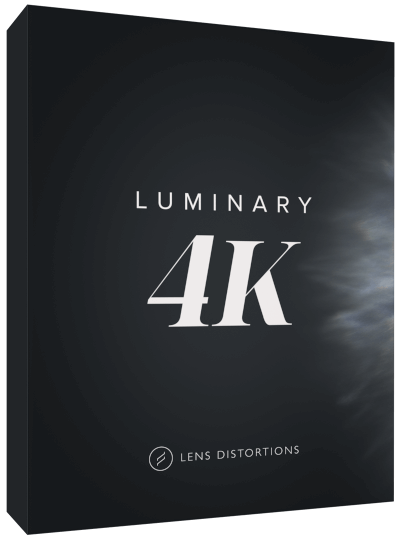
Luminary 4K
What’s New in Luminary for Video
Trailer
Overview
Signature Style
Since the beginning, distinguished glass effects have been a hallmark of Lens Distortions. Luminary is the definitive example of this signature style.
From delicate to intricate to bold, the glass textures in this pack offer you a unique way to build intrigue in a scene, complement your subject, and accentuate or soften parts of your shot.

Highest Quality
All the glass effects were optically captured in camera, which gives them organic movement and texture, as well as subtle glints and refractions.
5 Distinct Categories
90 Effects Total
01 Quick
Grab attention and create a sense of urgency with the clips in the Quick folder. These also work great as transition elements between cuts or speed-ramped shots.
02 Bold
Go big with these flashy and full overlays. This category offers some of the most assertive clips in Luminary.
03 Delicate
Detailed and Nuanced clips that are perfect for adding just the right amount of texture.
04 Immersive
Envelope your subject with glassy bokeh and elegant light.
05 Intricate
The Intricate clips are ideally used as accents and glints.
MEMBERSHIP FAQ
Signature Style
This pack contains some unapologetically bold looks for scenes where you’re really seeking to make a statement. But it also contains no shortage of nuanced and intricate elements for adding just a touch of subtle intrigue to your shot.
Luminary is the iconic glass shoot-through style from A to Z.

5 Distinct Categories
01 – Quick: Grab attention and create a sense of urgency with the clips in the Quick folder. These also work great as transition elements between cuts and also pair perfectly with speed-ramped shots.
02 – Bold: Make a statement with these gorgeous, refined glass overlays. Some are silky and soft, others are more complex… but all of them are perfect for framing your shots with light.
03 – Delicate: Based on the classic glass shoot-through technique, these overlays are perfect for accenting small, profound moments.
04 – Immersive: Wrap your subject in glimmering bokeh and light. Use these effects to create a sense of awe or magic.
05 – Intricate: Use these unique effects to add subtle glints of light to objects.
Tutorial: Using Luminary 4K in Adobe Premiere
Tutorial: Using Luminary 4K in Final Cut Pro X
Tutorial: Advanced Glints with Luminary in After Effects
Individual
Individual
Individual