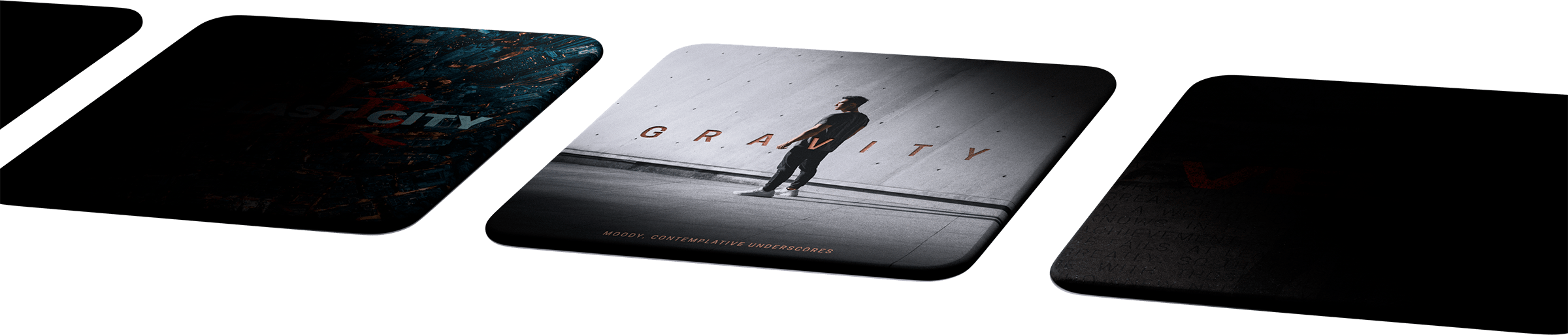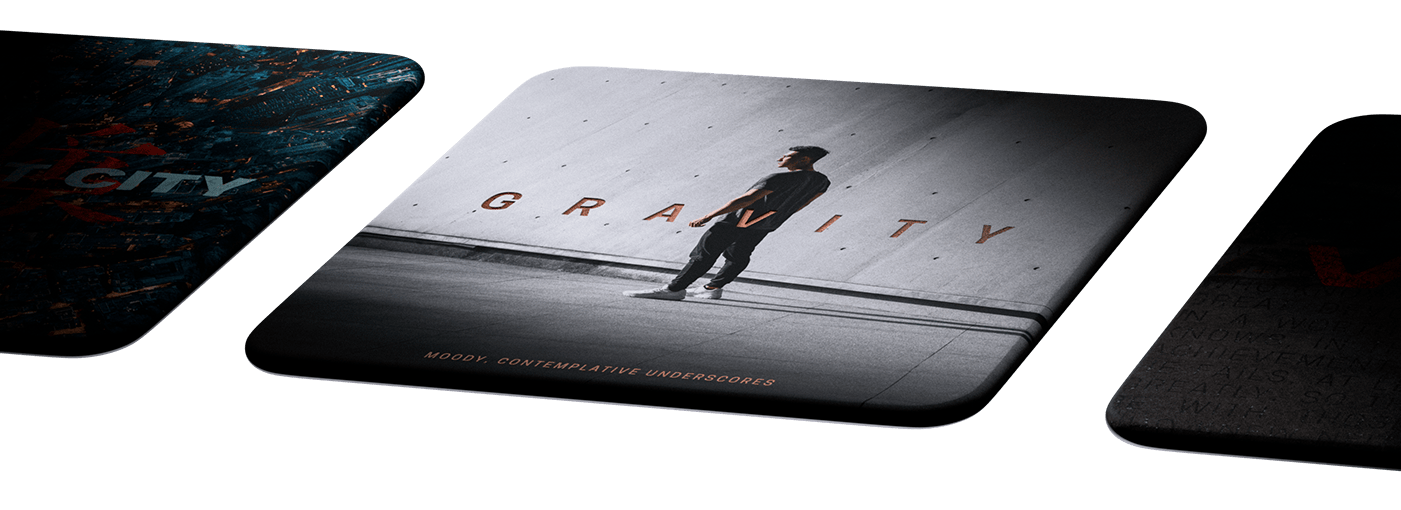Snow for Video
Immersive snowfall with ethereal movement
Study the work of Hollywood’s most revered filmmakers and you’ll notice they don’t just tell stories, they create worlds. And these aren’t just worlds the characters live in, but worlds the viewer is viscerally caught up in too.
Time and time again we’ve witnessed how great directors use snow in particular to create a feeling of transcendence. We wanted to make this powerful filmmaking aesthetic available to you in an easy-to-use format.
To pull this off, we worked with the visual experts behind the snow scenes in many of today’s top films and series, including a wildly popular medieval fantasy epic. The result — the most iconic snow effects library available today.
These aren’t your run-of-the-mill fairy tale snow effects. Snow can be romantic, and this pack includes some of the classic styles you’d expect, but it goes beyond the whimsical to the cinematic.
Snow 4K
Immersive snowfall with ethereal movement
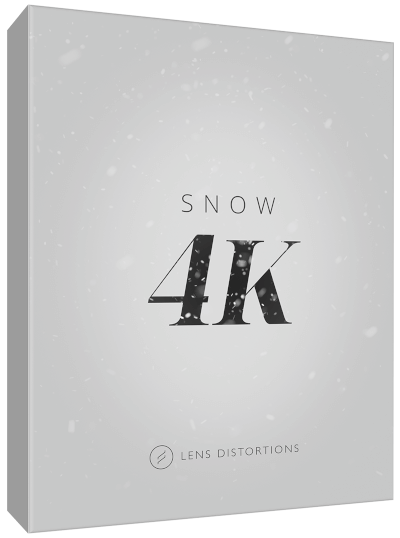
Snow 4K
Snow for Video
Trailer
Overview
Create Cinematic Worlds
These aren’t your run-of-the-mill fairy tale snow effects. Snow can be romantic, and this pack includes some of the classic styles you’d expect, but it goes beyond the whimsical to the cinematic.
The library was curated with versatility in mind, making it incredibly easy for both beginner and advanced editors to create immersive visuals. And because all the elements are captured in-camera, you get ethereal depth, texture, and motion that simply can’t be replicated digitally.
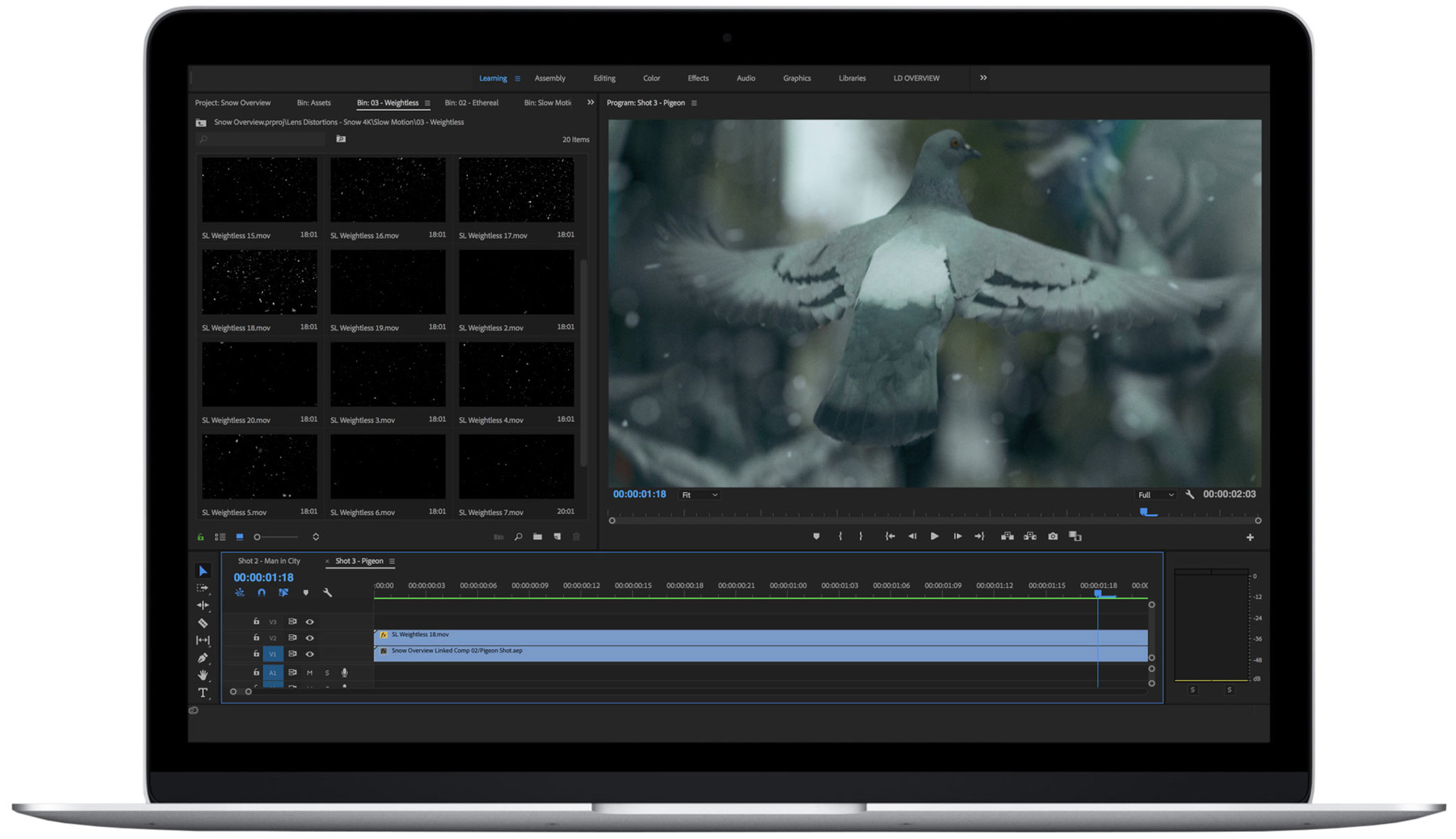
Normal Speed + Slow Motion
Odds are, you’re shooting both 24p and 60p on a regular basis, and this library has you covered for both.
As a general rule, you’ll want to use normal speed effects on footage that is 24p – 30p and the slow-motion effects on any footage above 48p. It certainly doesn’t have to be an exact match… you have a lot of creative freedom.
A Curated Library
The library contains 120 effects, organized into two main categories: Normal Speed and Slow Motion. Each category includes 4 distinct styles.
Normal Speed – Classic
Steady downfall just as you’d expect.
Normal Speed – Ethereal
Flurries that seem to have a mind of their own. Gusting in various directions to create an encompassing cinematic feel.
Normal Speed – Weightless
Floating upward as much as downward and plenty of side to side. These filters seem to hang in the air effortlessly.
Normal Speed – Intense
A frenzy of movement and near whiteout conditions.
Slow Motion – Classic
Steady downfall just as you’d expect.
Slow Motion – Ethereal
Flurries that seem to have a mind of their own. Gusting in various directions to create an encompassing cinematic feel.
Slow Motion – Weightless
Floating upward as much as downward and plenty of side to side. These filters seem to hang in the air effortlessly.
Slow Motion – Intense
A frenzy of movement and near whiteout conditions.
MEMBERSHIP FAQ
Extremely Versatile
You can use these filters in a wide range of circumstances, even on shots that aren’t explicitly snowy to start with.
This is not about creating a cliche winter scene, but about tying disparate shots together to make them feel like they’re all part of the same world.
When snow is falling across a sequence of shots, your audience knows everything is somehow connected.
Normal Speed + Slow Motion
Odds are, you’re shooting both 24p and 60p on a regular basis, and this library has you covered for both.
As a general rule, you’ll want to use normal speed effects on footage that is 24p – 30p and the slow-motion effects on any footage above 48p. It certainly doesn’t have to be an exact match… you have a lot of creative freedom.
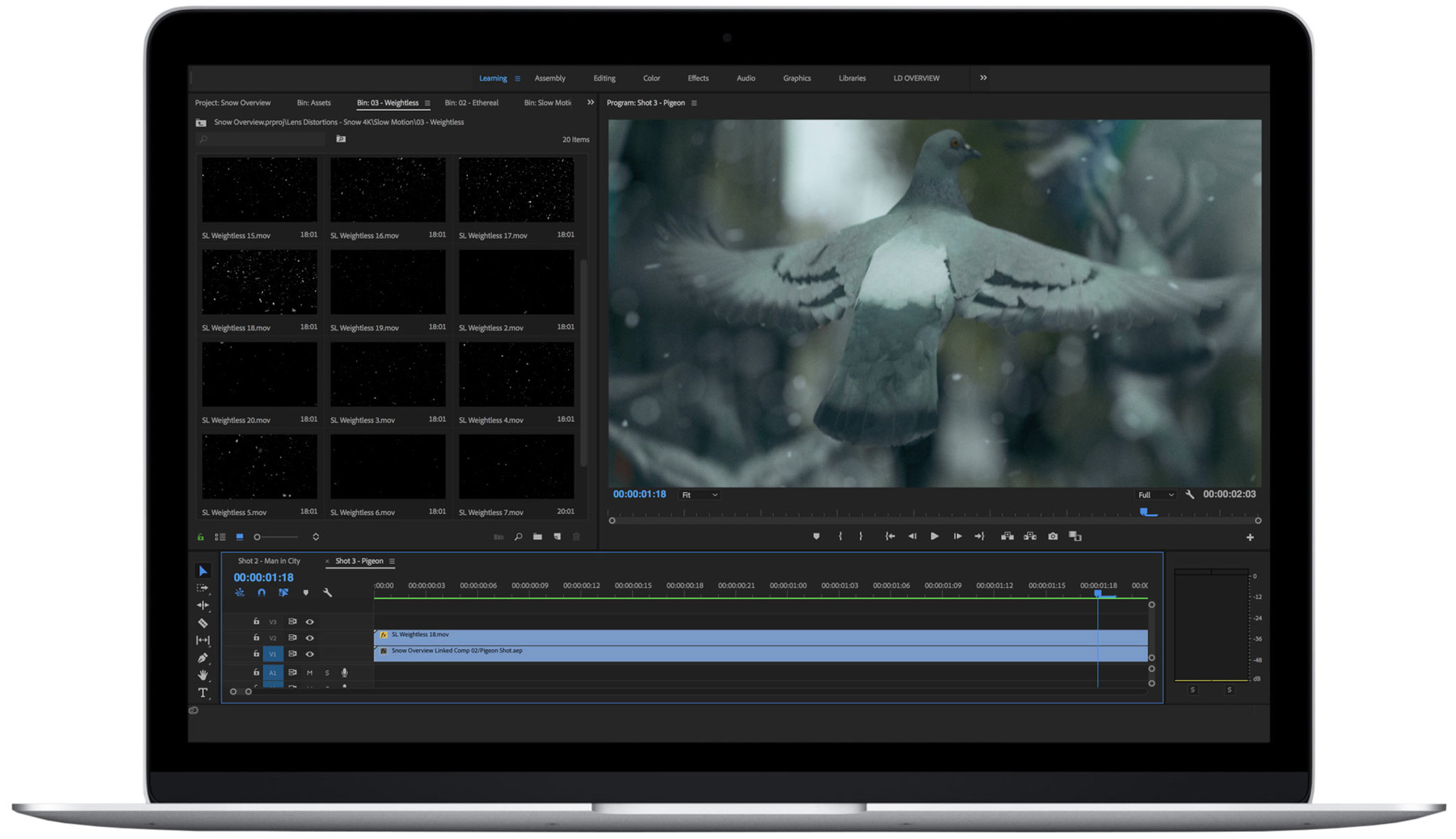
A Curated Library
The library contains 120 effects, organized into two main categories: Normal Speed and Slow Motion. Each category includes 4 distinct styles: 01 Classic, 02 Ethereal, 03 Weightless, and 04 Intense.
Tutorial: Using Snow 4K in Adobe Premiere
Tutorial: Using Snow 4K in Final Cut Pro X